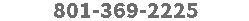|
InfoCentre, LLC is managed by C.E.
“Skip” Weeks, III. InfoCentre is an executive mentoring and
business consulting company, specializing in software
development, Internet software technologies and helping
companies exceed their goals by implementing CRM, creative
financing, marketing, sales, and business strategies that
leverage corporate resources to empower client companies to
succeed. (www.InfoCentre.biz)
InfoCenter was preceded by Action Plus
Software, a world leader in contact management and personal
productivity software. Mr. Weeks founded Action Plus Software
and designed and managed the development of all software
products and upgrades for all products over a six year
period. He served as Vice President of Technology for
Franklin‐Quest Company (Now called Franklin‐Covey
(http://www.franklincovey.com), the world's leading provider of
time management seminars and day planner products. Managed staff
of 65+ employees in the company's technology division and served
on the corporate Executive Management Committee. Responsible for
development of the Ascend product during his tenure at Franklin
Quest Company.
InfoCenterCRM is the culmination of
over thirty years of business management and software
development experience. It is designed as an alternative to
Salesforce.com and other high-priced CRM products available in
the marketplace today. It’s designed to be powerful, flexible,
customizable and affordable.
InfoCenterCRM can help you to . . .
-
Drive
More Sales
-
Increase Accountability
-
Improve Your Customer Experience
-
Increase Collaboration & Help You And Your Team to
-
Get
More of The Right Things Done Every Day!
-
Every
account record will enable you to store contact information, as
well as notes and file attachments.
-
The
CRM Contacts section is the heart of the InfoCenter platform and
is the screen where you will typically spend most of your time.
This is where you will record all activity that relates to each
person with whom you do business.
-
On
your smartphone or tablet.
-
Or on
your desktop computer.
-
On the CRM Contacts screen you can
accomplish the following activities that relate to each contact
in your system:
Assign and manage tasks
Schedule appointments
Create & Track sales opportunities
Contact via phone, chat or video
Add or review time-stamped notes
View the history of your
relationship
Attach any number of files
Mail a letter
Send an email
All these relationship management
activities are automatically logged in the history section of
the contact screen.
The Five Biggest Benefits of
InfoCenterCRM
In today's ultra-competitive markets, the companies that manage customer
relationships the best are more likely to win than those that
don't.
The first benefit you will achieve with
InfoCenter.biz is
increased efficiency.
InfoCenterCRM
automates many
manual processes that would otherwise
cause significant organizational inefficiencies. InfoCenterCRM
actually helps every member of your team to get more of the
right things every day!
Secondly you
will benefit from
dramatically improved collaboration
in your organization. InfoCenterCRM's cloud-based platform
allows for employees in multiple departments to more effectively
manage your customer relationships and to see the big picture at
any time.
The third big benefit is
powerful data collaboration,
reporting and analysis tools
that make InfoCenter an indispensable part of your organization.
InfoCenter helps you to understand your CRM data and learn
things about your customers that wouldn't be possible otherwise.
Number four, you
will notice a big improvement in
INCREASED ACCOUNTABILITY.
InfoCenter can help ensure that things don’t fall through the
cracks by adding a layer of accountability to the customer
relationship management process. InfoCenterCRM helps
employees across departments understand their responsibilities
to customers throughout the customer lifecycle and when those
responsibilities aren't met, it's easy to identify what went
wrong, where, and who fell short, and how to ensure that it
doesn't happen again.
And number five,
for all of the benefits InfoCenter provides, the biggest benefit
is that its use leads to a
better overall customer experience.
Customers are more easily and accurately
segmented, their needs identified, and because the status of
your relationship with them is accurately tracked, you can
interact with them meaningfully at the right times, leading to
more sales, faster sales and higher customer retention and
overall satisfaction.
Your InfoCenter KnowledgeBase makes it
easy to support customers, team members or vendors when they
need help. If you want to make it available to them directly,
they can even help themselves. The KnowledgeBase is completely
searchable and can include video, text and images. It’s a great
place to capture and share all the institutional knowledge that
your team has.
Your InfoCenter File Library is a
perfect place to keep all your photos, documents, videos,
spreadsheets, PDFs, or any other kind of document that you want
to make available to members of your team. It’s secure, behind
the login for each of your users, so nobody outside your
organization can access your information. Your files are
available to any authorized user, by simply logging in to
InfoCenterCRM. Think of it. All your stuff, always available, no
matter where you are!
You’ve built
your business by doing things your way. Why not manage your
customer relationships your way too? With InfoCenterCRM you can add
any kind of functionality you can dream up, with our custom
development services. Give us a call and you will be surprised
how easy and affordable it is!
|